很好用的图片翻译软件,很适合1688直接翻译主图,详情;可以有选择的翻译
https://www.xiangjifanyi.com/console/register-invite/80190997df6c115b
165 回复
-
-
-
-
-
-
网站搬家:
https://migrateguru.com/ -
获取ip的插件或者网站
https://ipstack.com/signup/free
https://ipapi.com/
https://members.ip-api.com/
https://ipinfo.io/pricinghttps://wordpress.org/plugins/track-geolocation-of-users-using-contact-form-7/
https://wordpress.org/plugins/user-ip-and-location/ -
-
图床-临时放图片的
https://imgtp.com/
https://postimages.org/
https://imgbb.com/能放视频
https://img.nickyam.com/
https://catbox.moe/
https://pomf2.lain.la/这个能放视频 48M限制
https://thumbsnap.com/faq -
同行网站,相似,类似网站查找:
https://sitechecker.pro/similar-websites/
https://www.alexa.com/find-similar-sites
https://pro.similarweb.com/
http://www.similarsites.com
http://www.similarwebcom
http://www.similarpages.com -
无损压缩工具推荐:
https://tinypng.com/
https://kraken.io/
https://imageoptim.com/mac
https://www.youcompress.com/
https://smallpdf.com/cn/compress-pdf -
https://www.youtube.com/watch?v=3szAM1EJkHo
To C的网站绑定收款之后,遇见 无可用的付款方式 的解决视频 -
一些选品工具,三哥的分享
速卖通热销榜
https://www.aliexpress.com/popular.html
亚马逊官方销量排行榜
https://www.amazon.com/gp/bestsellers/
ebay热销榜
https://www.ebay.com/globaldeals/trending/all
curiosite 原创礼品和小工具商店
https://www.curiosite.es/
Werd 一个主要推荐男生喜欢的潮流产品的网站
https://www.werd.com/
Kickstarter众筹 全球第一家众筹平台
https://www.kickstarter.com/discover/advanced
ThisIsWhyImBroke你可以找到酷而独特的礼物创意的地方。
https://www.thisiswhyimbroke.com/
Storenvy是一个为独立品牌和小型企业提供独特产品的平台
https://www.storenvy.com/trending -
https://srf.xunfei.cn/#/
讯飞输入法 手机版本的,超级好用, 输入中文,可以直接变成英文或者其他语言发送,适配微信,WhatsApp,阿里国际站等 -
https://www.ilovepdf.com/zh-cn
网页版本的PDF,World,Excel,修改器 可以合并,转化,加密,解密,free,免费的 -
https://youtube.iiilab.com/
超好用的视频下载工具 网页版本https://landing.aiapp.top/store/king
下载王 超好用的视频下载工具 手机版本 需要安装 安卓版本的apkyoutube下载
https://youtube4kdownloader.com/
https://www.mediamister.com/youtube-video-downloader -
https://www.5118.com/
一个国内的关于seo的工具 关键词挖掘 平台分析……的工具https://openi.cn
一个关于ai的工具合集搭配使用 seo话题+ai编写:
https://seoscout.com/suggest
seo找话题 使用的是免费版本https://ahrefs.com/keyword-generator/
seo找话题的第二个 使用的是免费版本https://tool-sem.seotools8.com/analytics/keywordoverview/?db=uk
找话题的第三个 淘宝50包月https://claude.ai/
ai写文字的 free版本 每天有使用次数限制(大概50次,没有计算) 我觉得最好用的https://chat.openai.com/
大家都用的gpt 还是感觉上面那个软件好用谢谢老王
-
https://www.sketchup.com/try-sketchup#for-personal
网页版 个人版本免费的 制作3D的草稿 -
https://www.liuchengtu.com/
迅捷思维导图(付费的) 网页版本 方便画思维导图,白板适合做一个网站的黑白草稿 -
给独立站弄缓存和加速 测速
https://wp-rocket.me/
https://flyingpress.com/pricing/
https://www.s-sols.com/products/wordpress/accelerator
https://perfmatters.io/
https://nitropack.io/platform/wordpress -
一些服务器主机总结
适合国内访问速度的,有香港的
https://www.sugarhosts.com/zh-cn/hosting/shared-web-hosting有香港的
https://kinsta.com/ -
经常使用谷歌chrome工具插件
Linkclump 右键同时打开多个链接,使用方法 按住Z键
https://chromewebstore.google.com/detail/lfpjkncokllnfokkgpkobnkbkmelfefj?hl=zh-CN&utm_source=ext_sidebarAwesome Screenshot 截图录屏,非常好用的
https://chromewebstore.google.com/detail/awesome-screenshot-%E6%88%AA%E5%9B%BE%E5%BD%95%E5%B1%8F/nlipoenfbbikpbjkfpfillcgkoblgpmjRandom User-Agent (Switcher),切换浏览器身份的,可以根据时间随机生成
https://chromewebstore.google.com/detail/random-user-agent-switche/einpaelgookohagofgnnkcfjbkkgepnp图片助手(ImageAssistant) 批量图片下载器,批量下载网页的图片
https://chromewebstore.google.com/detail/%E5%9B%BE%E7%89%87%E5%8A%A9%E6%89%8Bimageassistant-%E6%89%B9%E9%87%8F%E5%9B%BE%E7%89%87%E4%B8%8B%E8%BD%BD/dbjbempljhcmhlfpfacalomonjpalpkoWeb Scraper – Free Web Scraping,网页的爬虫工具,不用代码也能实现各种爬虫场景
https://chromewebstore.google.com/detail/web-scraper-free-web-scra/jnhgnonknehpejjnehehllkliplmbmhn?hl=zh-CN&utm_source=ext_sidebar排名第一的屏幕截图工具,贪吃一样吃完
https://chromewebstore.google.com/detail/gofullpage-full-page-scre/fdpohaocaechififmbbbbbknoalclacl?utm_source=ext_app_menuVideo DownloadHelper 下载网页的视频
https://chromewebstore.google.com/detail/video-downloadhelper/lmjnegcaeklhafolokijcfjliaokphfk?hl=zh-CN&utm_source=ext_sidebar谷歌站长工具的增强工具包
https://chromewebstore.google.com/detail/google-search-console-dat/fkpkhpigkldfnnimijaaldpafcibaepkSEO细节的 标题描述图片等等的检测 一目了然
https://detailed.com/extension/ -
C端收款的一些
https://www.useepay.com/
https://www1.payoneer.com/zh/
https://www.2checkout.com/b2b-commerce/ -
-
SEO 写作辅助工具
https://ahrefs.com/writing-tools/ -
团购SEO工具的网站
https://digitavision.com/
https://www.waimaoxia.net/about
https://www.hiwaike.com/seo/
https://seopack.org
https://groupbuyexpert.com/ -
独立站测速 speed
https://pagespeed.web.dev/
https://www.webpagetest.org/
https://gtmetrix.com/
https://tools.pingdom.com/
https://www.webpagetest.org/
https://webuup.com/ -
SEO的国外大部分博客
https://developers.google.com/search/blog
https://www.smartinsights.com/blog/
https://www.matthewwoodward.co.uk/
https://ahrefs.com/blog/
https://moz.com/blog
https://searchengineland.com/
https://www.searchenginejournal.com/
https://www.seroundtable.com/
https://www.seobythesea.com/
https://www.orbitmedia.com/blog/
https://www.semrush.com/blog/
https://www.seerinteractive.com/blog/
https://www.jcchouinard.com/
https://www.analyticsmania.com/blog/
https://brodieclark.com/blog/
https://www.gsqi.com/marketing-blog/
https://www.seerinteractive.com/blog/
https://sparktoro.com/blog/
https://www.authoritylabs.com/blog/
https://www.onely.com/blog/
https://raventools.com/blog/
https://www.seozac.com/
https://www.blackhatworld.com/ -
免费的icon图标库
https://iconpark.oceanengine.com/home
https://fontawesome.com/
https://ionic.io/ionicons
https://icons.getbootstrap.com/
https://iconscout.com/unicons
https://tabler-icons.io/ -
在线学习管理插件
https://www.learndash.com/
https://thimpress.com/
https://www.themeum.com/product/tutor-lms/ -
-
检测网站实时在线,掉线立马提醒 宕机
https://uptimerobot.com/pricing/
50个免费https://www.site24x7.com/app/client#/home/monitors
有提醒 但是有额度限制,是zoho公司的https://www.checklyhq.com/pricing/
不是很好用https://www.freshworks.com/website-monitoring/
最好的检测工具,不过停止注册新的用户了,可惜 -
关键词收集工具
-
https://www.wordstream.com/keywords?camplink=mainnavbar&campname=KWT&cid=Web_Any_MegaMenu_Keywords_KWTool_KWTool
免费的,带有搜索量和ads的出价 -
Ahrefs的关键词查询,关联关键词联想功能,免费,很好用,可以选择国家
https://ahrefs.com/keyword-generator
-
-
这个是其他收藏的一个工具大全网站
-
-
发现一个超级酷的网络检查工具「Web-Check」,很 Hacker,可以查看一个网站几乎所有信息,如 IP 信息、SSL、DNS记录、Cookies、域名信息、搜索爬行规则、服务器位置、重定向记录、开放端口、路由跟踪、DNS安全扩展、网站性能、关联主机名等。
????
https://web-check.xyz/ -
检测文章的原创度,是否抄袭,查重 重复
http://plagiarisma.net/
https://www.quetext.com/
http://smallseotools.com/plagiarism-checker/
http://www.copyscape.com/
https://www.duplichecker.com/
https://www.siteliner.com/
最简单的是直接放在搜索引擎上搜索 -
检测网站的DA和SS值
https://letmepost.com/check-da-pa
https://www.dapachecker.org/
https://websiteseochecker.com/bulk-check-page-authority/
https://www.prepostseo.com/domain-authority-checker -
-
网站多语言翻译的插件
https://gtranslate.io/
https://transposh.org/
https://wordpress.org/plugins/polylang/
https://www.weglot.com/pricing
https://www.prisna.net/wordpress-translation-plugin/
https://www.linguise.com/ -
-
ChatGPT镜像网站
-
https://slack.com/
注册这个账号,然后工作台那边添加应用Claude, 就可以使用AI聊天,这个是openAI的离职员工做的 -
二、类官网风格
http://gitopenchina.gitee.io/freechatgpt/
界面比较清爽,首次加载速度有点慢,后期回复速度非常快,整体体验不错。http://newb.site/chatgpt/
界面比较清爽,速度非常快,整体体验不错。
http://gitopenchina.gitee.io/freechatgpt/
界面比较清爽,速度非常快,整体体验不错。
http://ai.usesless.com/chat/
界面比较清爽,速度非常快,整体体验不错。
https://dev.yqcloud.top/
界面比较清爽,速度还可以,整体体验尚可。
https://chat-gpt.org/chat
速度一般,有次数限制,一天10条消息,但支持下载聊天记录为Image/PDF/Markdown,这个功能很人性化。
https://ai.bo-e.com/
速度有点慢,整体体验还行。
https://chat.forchange.cn/
速度比较慢,整体体验还行。
三、机器人风格
https://chat2.xeasy.me/
速度非常快,整体体验不错。
https://www.ftcl.site/
速度非常快,整体体验不错,有次数限制,一天10次。
https://gpt.intercat.cn/
速度还可以,整体体验还行。
四、其他
https://www.tdchat.com/
界面比较简陋,速度比较快,但是输出字数有限制
https://vrtalk.io/
界面比较简陋,速度还可以,用户体验不是太好,不能使用Enter键发送消息,消息发送完成后不会清空输入框。
https://gpt.h7ml.cn/ -
ChatGPT4.0免费在线使用,需要自取哈:
https://ora.sh/openai/gpt4
https://chat.forefront.ai
https://chat.chatbot.sex/chatAI PPT生成:
(1) gamma.app (2) design.meitu.com/ppt/?theme=dark (3) mindshow.fun图像处理/视频处理:
https://booltool.boolv.tech/homeAI图像生成:
https://rightbrain.artAI英文写作辅助:
https://writingo.net -
https://poe.com/ChatGPT
Poe AI 聊天机器人整合了6 种常见的AI 对话服务,包括Sage、GPT-4、Claude+、Claude、ChatGPT 以及Dragonfly。
在Poe里,你可以选择和六个AI进行对话,方便省事。 -
https://seo.ai/detector
检测AI工具 -
https://dreamlike.art/
Ai 新的作图平台 -
HARPA AIlChatGPT网络助手和监额器
AIPRM for ChatGPT 中文的表达,英文输出结果
gpt4.0 插件应用需要在chatgpt4.0 setting,应用Beta features,打HpluginsSythies -
https://app.ithinkai.world/
所有的AI工具集合在一起 -
https://www.kua.ai/
都是跨境用的AI工具 -
https://www.drafthorseai.com/
给到关键词 可以出大量的文章的工具
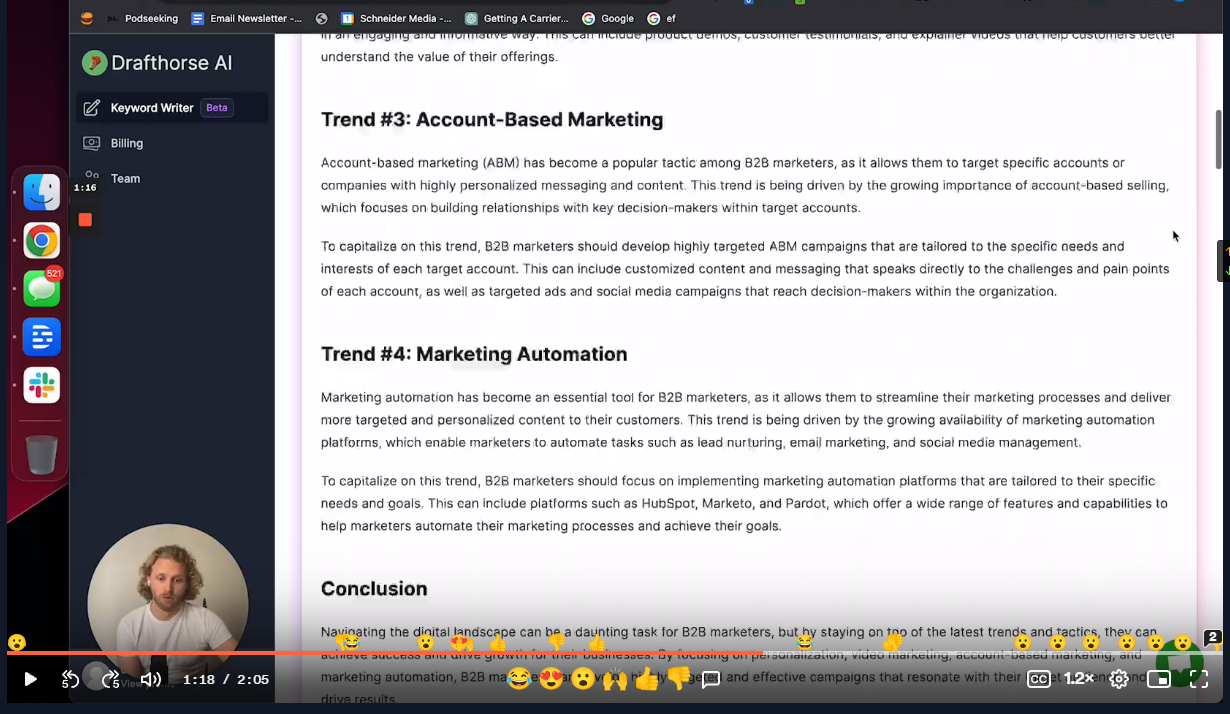
-
之前推荐的 toolify.ai 这个 AI 工具合网站就是基于similarweb 的API搭建起来的,很不错
https://www.toolify.ai/zh/ -
https://hao.logosc.cn/
提示词的总结prompt工具网站 -
https://www.perplexity.ai/
这个也是一个集合 -
https://magnific.ai/
让图片从模糊变成非常清晰的操作 -
ai文案检测工具:
https://openai-openai-detector.hf.space/
https://contentatscale.ai/ai-content-detector/
https://app.copyleaks.com/
https://gptzero.me/
检测AI的写的 -
-
-
测试ip地址
http://ip111.cn/测试ip的干净程度
https://www.ip123.in/#fraud_check -
配色网站汇总:
https://color.adobe.com
Adobe配色器在线色轮调色,主题色拾取,渐变色工具等https://materialui.co
配色参考,emoji表情,图标,特殊符号https://coolors.co
配色方案生成器https://uigradients.com
上百种渐变配色方案参考https://color.uisdc.com
优设配色导航 中国,日本传统色,渐变色等配色参考https://happyhues.co
调色灵感,颜色术语彩心理学https://colormix.mdbgo.io
在线配色神器https://mycolor.space
渐变配色生成器,自动CSS代码https://colors.dopely.top
在线调色,颜色转换器,拾色https://colorhunt.co
数以千计的色卡灵感https://colrd.com
你可以上传自己的图片,将生成的配色方案保存下来。-
https://shimodadesigns.com/home/
非常舒服的颜色搭配参考,黑白灰,noelan大哥推荐的
-
-
Ahrefs的免费seo课程——除了是免费而推荐外,更重要的是推荐大家去看看国外专家是怎么理解seo的。比如我们是为了做流量还是做转化?关键词背后体现的是用户什么样的搜索意图?
(可以用cc字幕翻译中文)SEO Course for Beginners seo入门
https://ahrefs.com/academy/seo-training-course/lesson-0-1Blogging for business:商业博客写作
https://ahrefs.com/academy/blogging-for-business/lesson-1-1Advanced Link Building 高级外链建设
https://ahrefs.com/academy/link-building-course/lesson-0-1如果你想学SEO,那么 ahrefs 的手册 https://ahrefs.com/seo 可以看一看。
把下面几篇按顺序看一遍,就有了基本的SEO概念了
how do search engines work
https://ahrefs.com/blog/how-do-search-engines-work/seo basics
https://ahrefs.com/blog/seo-basics/keyword research
https://ahrefs.com/blog/keyword-research/seo content
https://ahrefs.com/blog/seo-content/on page seo
https://ahrefs.com/blog/on-page-seo/link building
https://ahrefs.com/blog/link-building/technical seo
https://ahrefs.com/blog/technical-seo/ -
随手记的
-
https://wordpress.org/plugins/track-geolocation-of-users-using-contact-form-7/#description
追踪contact from 7 ip的国家 -
-
https://www.cdnperf.com/
这个是CDN的排名,选择使用购买CDN的可以选择这个网址进行查看,里面有很多的CDN -
https://www.megamenu.com/features/
创建Mega Menu的一个插件,还是蛮好用的
https://www.markhendriksen.com/how-to-create-a-divi-mega-menu/ -
https://getwooplugins.com/plugins/woocommerce-variation-swatches/
付费的多变产品,点击颜色或者图片换产品的插件,切换,就是有点贵 -
https://www.businessbloomer.com/woocommerce-checkout-customization/
woocommerce 的结算页面 单个性化表单修改 -
https://themify.org/wc-product-filter/?wpf=sidebar&wpf_cat=toys&wpf_pa_color=grey&wpf_tag=accessory
侧边筛选的产品 属性等等,免费的插件,用短代码 实现的 -
https://builtwith.com/
检查网站是用什么建设的,比那个插件要清晰一些 -
https://www.webnames.ru/en/hosting
https://cn.resellerclub.com/https://www.nic.ru/auth/registration/
https://www.reg.ru/
俄罗斯网站的搭建 域名 服务器 -
https://buttonizer.pro/
网站侧边放联系方式 -
https://trello.com/pricing
工作规划设计 -
https://wordpress.org/plugins/wc-product-author/
如果公司团队化建网站,需要这个author权限管理产品,需要用到这个 -
https://www.webpagetest.org/
全新的网站测速软件,真实的体验 -
https://seoscout.com/suggest
话题生成器推荐Perfmatters 这个插件,禁用资产和优化加载
资产清理插件Asset CleanUp Pro -
https://www.spyfu.com/
谷歌广告分析,竞争对手的分析 -
-
https://zight.com/
截屏录屏 给人演示用的 -
https://www.codedropz.com/purchase-plugin/
表单的文件上传拖拽,放进去 -
https://www.codeixer.com/gallery-slider-for-woocommerce/
把woocommerce的产品展示弄成带有左右箭头的 -
https://new.express.adobe.com/tools/convert-to-gif
视频mp4转gif,在线的 -
https://igoutu.cn/icons/set/popular–animated
飞冰推荐的,动态icon -
https://scamalytics.com/ip
https://ipinfo.io/
检测ip地址的干净程度 -
https://recordit.co/
非常还用的截图工具 -
-
https://www.frase.io/templates/
SEO文章的一些模板框架 -
https://wordpress.org/plugins/scrollsequence/
做苹果的那种鼠标下拉 细节特效的 -
https://www.sitesimilar.net/
找相似 同行网站 利器 -
-
Try.New
https://app.zipwp.com/wp
创建一个wordpress 做测试使用 在线的 -
https://wordpress.org/plugins/taxonomy-terms-order/
自定义 类目 tag的排序 -
https://www.semanticscholar.org/
国外文献下载,用于blog页面专业知识的时候参考用,飞冰分享 -
https://shop.pockyt.io/pc/goodsDetail/vc1aYhc/App%20Store%20&%20iTunes%20USA/all
购买App Store & iTunes US 充值卡,用于充值GTP4.0 AI -
https://www.termsfeed.com/cookie-consent/
cookie 欧盟隐私 提示框 缓存 -
https://gist.github.com/
github可以复制黏贴的代码,调用 -
-
-
推荐一个完全无广告,界面干净的SEO工具导航 ,域名也很好记,SEO 工具盒子的意思。
https://SEO.box/ -
https://iks-menu.com/
定制侧边菜单细节,辅助的 -
https://divibooster.com/breadcrumbs-module/
DIVI的面包屑导航 -
https://ttsmaker.cn/
AI 文字转语音 -
https://rankly.cn/
shopify 网站的查询 -
https://elementdetector.com/
检测页面元素的事情 -
https://real3dflipbook.com/
模拟翻书的pdf效果插件,59美金 -
https://gmailcheck.top/
检查gmail的 可用性, 批量检查谷歌邮箱是否停用 -
https://quillbot.com/
AI 改写文章 blog 博客 -
-
分享一个非常好用的插画工具网站:
https://storyset.com
很多人都在问,微寻(https://weixunlogin.com) 的图片很好看,是自己画的还是怎么弄的。
其实,这些图片都来自于 storyset.com 这个网站,可以免费商用。
在这个网站里,你可选择任意的插画,进行调整,包括:改变插画的图层组件、各种颜色、动画效果、动画时长等,导出的时候格式包括:svg png gif mp4 等。 -
分享一个落地页模板网站:
https://onepagelove.com
种类齐全,还给分好了分类,甚至可以按技术栈分类。
免费付费都有,重点是,一般这类的网站免费的都非常少,大多数都是付费的,而这个,免费的真的非常多! -
Leopard – WordPress Offload Media 插件的主要作用是将你网站上的图片和其他媒体文件从本地服务器转移到云存储服务,例如 Amazon S3 或 Google Cloud Storage。这么做有几个好处
https://codecanyon.net/item/leopard-wordpress-offload-media/23728788 -
https://clicky.com/
记录网站访客的各种细节 -
https://anywebp.com/software
jpg png转webp, 互转下载客户端 -
https://www.reg.ru/
这个vps网站的wordprress可以用,我用下来可以,而且很便宜,唯一不足的就是便宜的得共享服务器IP,如果是为了在俄语区弄个官网,挂一下yandex还是可以的
可爱的亨利弟弟分享的 -
https://holithemes.com/plugins/click-to-chat/
WhatsApp的按钮添加https://ninjateam.org/whatsapp-chat-wordpress/
可以实现好几个人的WhatsApp -
https://wpengine.com/plans/
非常贵的主机,服务器。 土豪专用-
https://rocket.net/
这个速度更快,就是更贵而已
-
-
-
https://www.wpspeedfix.com/
优化网站速度的,付费的 -
-
https://guowaiid.com/
购买苹果国外的id,appstroe 美国id 香港id -
https://symbl.cc/en/unicode-table/#dingbats
使用 Unicode 字符 特殊字符 icon 图标
-
https://cn.piliapp.com/symbol/
复制特殊字符图标
-
-
谷歌照片反查工具:
https://tineye.com/ -
https://quickcreator.io/pricing
北京大哥 创建的AI 文章 内容 -
您的指尖工具箱
操作更少,收获更多! -
https://fastbots.ai/#pricing
网站在线聊天机器人 -
邮箱反查工具之一:
https://spokeo.com人肉搜索工具
-
https://swiperjs.com/demos#thumbs-gallery-loop
滚动的slider代码 和集合 -
https://fontawesome.com/search?q=email&o=r
可以用svg画出来 直接html 写进去 icon -
https://cleantalk.org/price-anti-spam
垃圾询盘 过滤的,spam 12美金一个站 一年 -
-
https://www.cloudpanel.io/
替代宝塔的服务器管理面板 -
https://bewildcard.com/
国外的信用卡 付款 -
-
https://wholesalesuiteplugin.com/
把woo网站 变成批量批发b2b性质的 功能 -
https://swipepages.com/
落地页的搭建工具 -
https://splidejs.com/
https://webdesignerwall.com/
滑块 banner 的代码 -
https://rextheme.com/wpvr/
VR 360的插件 -
Chatbase是一个人工智能聊天机器人构建平台,允许用户创建根据自己的数据训练的聊天机器人。
-
https://stylemixthemes.com/cost-calculator/?utm_source=wporg-calc&utm_medium=en&utm_campaign=2021
在线帮助客户计算价格成本 总金额 预算的
-
https://facetwp.com/demo/cars/?_make=acura&_drive_type=all-wheel-drive
wordrpess做侧边或者顶部的筛选 付费的 -
https://learn.websquadron.co.uk/codes/#pixrefiner
英国WP老哥的代码 很多实用的
-
https://club.zhanzhangb.cn/
wordpress 插件主题 便宜购买 团购 站长帮 -
https://placehold.co/600×400/555555/FFFFFF.png
图片占位图片 蛮好用的 -
https://github.com/tibold/svg-explorer-extension/releases
让电脑能显示svg的文件缩略图 -
-
https://technicalseo.com/tools/
技术seo生成 -
https://html-css-js.com/
https://codepen.io/pen
实时预览 html css js的效果 -
https://publicwww.com/
关键词+代码查询 同行网站 -
-
-
https://www.zakeke.com/industry/fashion-and-luxury/
独立站做产品3D 的工具 -
https://wordpress.org/plugins/3d-viewer/
3D 查看器 插件 -
https://imagestool.com/zh_CN/
处理图片 压缩图片 转格式图片 视频转gif-
本地pixzip lite
https://xiangsu.fun/
-
-
在线平面/像素地图生成工具 客户地图
https://pixelmap.amcharts.com/# -
https://waimao.m123.com/
外贸的导航 那种 左侧停留 分类 tab筛选 -
https://kuula.co/embed/5RMdy
做VR360的 -
https://em.bjedu.tech/
临时 弄一个邮箱 发邮件 Cloudflare 临时邮件 -
替代 acf 插件的
-
-

165 回复
很好用的图片翻译软件,很适合1688直接翻译主图,详情;可以有选择的翻译
https://www.xiangjifanyi.com/console/register-invite/80190997df6c115b
购买AI API模型
https://aihubmix.com/
https://platform.deepseek.com/usage
AI 建站
https://same.new/
https://readdy.ai/
https://www.genspark.ai/
https://bolt.new/
视频托管平台
https://www.dogecloud.com/product/vod
https://bunny.net/stream/cdn-player/
https://www.magentonotes.com/tools
在线辅助工具
网站搬家:
https://migrateguru.com/
获取ip的插件或者网站
https://ipstack.com/signup/free
https://ipapi.com/
https://members.ip-api.com/
https://ipinfo.io/pricing
https://wordpress.org/plugins/track-geolocation-of-users-using-contact-form-7/
https://wordpress.org/plugins/user-ip-and-location/
编程的AI
https://bolt.new/
https://www.cursor.com/
图床-临时放图片的
https://imgtp.com/
https://postimages.org/
https://imgbb.com/
能放视频
https://img.nickyam.com/
https://catbox.moe/
https://pomf2.lain.la/
这个能放视频 48M限制
https://thumbsnap.com/faq
同行网站,相似,类似网站查找:
https://sitechecker.pro/similar-websites/
https://www.alexa.com/find-similar-sites
https://pro.similarweb.com/
http://www.similarsites.com
http://www.similarwebcom
http://www.similarpages.com
无损压缩工具推荐:
https://tinypng.com/
https://kraken.io/
https://imageoptim.com/mac
https://www.youcompress.com/
https://smallpdf.com/cn/compress-pdf
https://www.youtube.com/watch?v=3szAM1EJkHo
To C的网站绑定收款之后,遇见 无可用的付款方式 的解决视频
一些选品工具,三哥的分享
速卖通热销榜
https://www.aliexpress.com/popular.html
亚马逊官方销量排行榜
https://www.amazon.com/gp/bestsellers/
ebay热销榜
https://www.ebay.com/globaldeals/trending/all
curiosite 原创礼品和小工具商店
https://www.curiosite.es/
Werd 一个主要推荐男生喜欢的潮流产品的网站
https://www.werd.com/
Kickstarter众筹 全球第一家众筹平台
https://www.kickstarter.com/discover/advanced
ThisIsWhyImBroke你可以找到酷而独特的礼物创意的地方。
https://www.thisiswhyimbroke.com/
Storenvy是一个为独立品牌和小型企业提供独特产品的平台
https://www.storenvy.com/trending
https://srf.xunfei.cn/#/
讯飞输入法 手机版本的,超级好用, 输入中文,可以直接变成英文或者其他语言发送,适配微信,WhatsApp,阿里国际站等
https://www.ilovepdf.com/zh-cn
网页版本的PDF,World,Excel,修改器 可以合并,转化,加密,解密,free,免费的
https://youtube.iiilab.com/
超好用的视频下载工具 网页版本
https://landing.aiapp.top/store/king
下载王 超好用的视频下载工具 手机版本 需要安装 安卓版本的apk
youtube下载
https://youtube4kdownloader.com/
https://www.mediamister.com/youtube-video-downloader
https://www.5118.com/
一个国内的关于seo的工具 关键词挖掘 平台分析……的工具
https://openi.cn
一个关于ai的工具合集
搭配使用 seo话题+ai编写:
https://seoscout.com/suggest
seo找话题 使用的是免费版本
https://ahrefs.com/keyword-generator/
seo找话题的第二个 使用的是免费版本
https://tool-sem.seotools8.com/analytics/keywordoverview/?db=uk
找话题的第三个 淘宝50包月
https://claude.ai/
ai写文字的 free版本 每天有使用次数限制(大概50次,没有计算) 我觉得最好用的
https://chat.openai.com/
大家都用的gpt 还是感觉上面那个软件好用
谢谢老王
https://www.sketchup.com/try-sketchup#for-personal
网页版 个人版本免费的 制作3D的草稿
https://www.liuchengtu.com/
迅捷思维导图(付费的) 网页版本 方便画思维导图,白板适合做一个网站的黑白草稿
给独立站弄缓存和加速 测速
https://wp-rocket.me/
https://flyingpress.com/pricing/
https://www.s-sols.com/products/wordpress/accelerator
https://perfmatters.io/
https://nitropack.io/platform/wordpress
一些服务器主机总结
适合国内访问速度的,有香港的
https://www.sugarhosts.com/zh-cn/hosting/shared-web-hosting
有香港的
https://kinsta.com/
经常使用谷歌chrome工具插件
Linkclump 右键同时打开多个链接,使用方法 按住Z键
https://chromewebstore.google.com/detail/lfpjkncokllnfokkgpkobnkbkmelfefj?hl=zh-CN&utm_source=ext_sidebar
Awesome Screenshot 截图录屏,非常好用的
https://chromewebstore.google.com/detail/awesome-screenshot-%E6%88%AA%E5%9B%BE%E5%BD%95%E5%B1%8F/nlipoenfbbikpbjkfpfillcgkoblgpmj
Random User-Agent (Switcher),切换浏览器身份的,可以根据时间随机生成
https://chromewebstore.google.com/detail/random-user-agent-switche/einpaelgookohagofgnnkcfjbkkgepnp
图片助手(ImageAssistant) 批量图片下载器,批量下载网页的图片
https://chromewebstore.google.com/detail/%E5%9B%BE%E7%89%87%E5%8A%A9%E6%89%8Bimageassistant-%E6%89%B9%E9%87%8F%E5%9B%BE%E7%89%87%E4%B8%8B%E8%BD%BD/dbjbempljhcmhlfpfacalomonjpalpko
Web Scraper – Free Web Scraping,网页的爬虫工具,不用代码也能实现各种爬虫场景
https://chromewebstore.google.com/detail/web-scraper-free-web-scra/jnhgnonknehpejjnehehllkliplmbmhn?hl=zh-CN&utm_source=ext_sidebar
排名第一的屏幕截图工具,贪吃一样吃完
https://chromewebstore.google.com/detail/gofullpage-full-page-scre/fdpohaocaechififmbbbbbknoalclacl?utm_source=ext_app_menu
Video DownloadHelper 下载网页的视频
https://chromewebstore.google.com/detail/video-downloadhelper/lmjnegcaeklhafolokijcfjliaokphfk?hl=zh-CN&utm_source=ext_sidebar
谷歌站长工具的增强工具包
https://chromewebstore.google.com/detail/google-search-console-dat/fkpkhpigkldfnnimijaaldpafcibaepk
SEO细节的 标题描述图片等等的检测 一目了然
https://detailed.com/extension/
C端收款的一些
https://www.useepay.com/
https://www1.payoneer.com/zh/
https://www.2checkout.com/b2b-commerce/
检查DNS生效的所有细节
https://www.sojson.com/zz/checkdns.html
https://boce.aliyun.com/detect/http
SEO 写作辅助工具
https://ahrefs.com/writing-tools/
团购SEO工具的网站
https://digitavision.com/
https://www.waimaoxia.net/about
https://www.hiwaike.com/seo/
https://seopack.org
https://groupbuyexpert.com/
独立站测速 speed
https://pagespeed.web.dev/
https://www.webpagetest.org/
https://gtmetrix.com/
https://tools.pingdom.com/
https://www.webpagetest.org/
https://webuup.com/
SEO的国外大部分博客
https://developers.google.com/search/blog
https://www.smartinsights.com/blog/
https://www.matthewwoodward.co.uk/
https://ahrefs.com/blog/
https://moz.com/blog
https://searchengineland.com/
https://www.searchenginejournal.com/
https://www.seroundtable.com/
https://www.seobythesea.com/
https://www.orbitmedia.com/blog/
https://www.semrush.com/blog/
https://www.seerinteractive.com/blog/
https://www.jcchouinard.com/
https://www.analyticsmania.com/blog/
https://brodieclark.com/blog/
https://www.gsqi.com/marketing-blog/
https://www.seerinteractive.com/blog/
https://sparktoro.com/blog/
https://www.authoritylabs.com/blog/
https://www.onely.com/blog/
https://raventools.com/blog/
https://www.seozac.com/
https://www.blackhatworld.com/
免费的icon图标库
https://iconpark.oceanengine.com/home
https://fontawesome.com/
https://ionic.io/ionicons
https://icons.getbootstrap.com/
https://iconscout.com/unicons
https://tabler-icons.io/
在线学习管理插件
https://www.learndash.com/
https://thimpress.com/
https://www.themeum.com/product/tutor-lms/
https://flippa.com/
https://empireflippers.com/
https://www.motioninvest.com/
购买现成的网站,交易 买卖
检测网站实时在线,掉线立马提醒 宕机
https://uptimerobot.com/pricing/
50个免费
https://www.site24x7.com/app/client#/home/monitors
有提醒 但是有额度限制,是zoho公司的
https://www.checklyhq.com/pricing/
不是很好用
https://www.freshworks.com/website-monitoring/
最好的检测工具,不过停止注册新的用户了,可惜
关键词收集工具
https://www.wordstream.com/keywords?camplink=mainnavbar&campname=KWT&cid=Web_Any_MegaMenu_Keywords_KWTool_KWTool
免费的,带有搜索量和ads的出价
Ahrefs的关键词查询,关联关键词联想功能,免费,很好用,可以选择国家
https://ahrefs.com/keyword-generator
这个是其他收藏的一个工具大全网站
https://toolsdar.com/#term-3053
工具达人
发现一个超级酷的网络检查工具「Web-Check」,很 Hacker,可以查看一个网站几乎所有信息,如 IP 信息、SSL、DNS记录、Cookies、域名信息、搜索爬行规则、服务器位置、重定向记录、开放端口、路由跟踪、DNS安全扩展、网站性能、关联主机名等。
????
https://web-check.xyz/
检测文章的原创度,是否抄袭,查重 重复
http://plagiarisma.net/
https://www.quetext.com/
http://smallseotools.com/plagiarism-checker/
http://www.copyscape.com/
https://www.duplichecker.com/
https://www.siteliner.com/
最简单的是直接放在搜索引擎上搜索
检测网站的DA和SS值
https://letmepost.com/check-da-pa
https://www.dapachecker.org/
https://websiteseochecker.com/bulk-check-page-authority/
https://www.prepostseo.com/domain-authority-checker
群友wee分享的集合
https://ddddseo.com/wp-content/uploads/2023/06/500个外贸实用工具.xlsx
网站多语言翻译的插件
https://gtranslate.io/
https://transposh.org/
https://wordpress.org/plugins/polylang/
https://www.weglot.com/pricing
https://www.prisna.net/wordpress-translation-plugin/
https://www.linguise.com/
编辑的方法
?language_edit=1
https://docs.gtranslate.io/en/articles/1348921-how-to-edit-translations
ChatGPT镜像网站
https://chatgpt.ddiu.me
https://ai.okmiku.com
https://ai.gtio.work
https://chat.51buygpt.com
https://askaiw.com
https://gpt4.cc
https://ask.aiservices.tech
https://chat.extnav.com/#/chat/1002
http://openmao.com/#/index
http://chat3.geekr.dev/
https://qachat.cc/
https://dev.yqcloud.top/
https://ai.bo-e.com/
http://newb.site/chatgpt
https://openai.onenov.cn/
http://ai.usesless.com/
https://gpt.intercat.cn/
https://aigcfun.com/
https://chat.livepo.top/
https://chat.zecoba.cn/
https://chat.moyunav.com/
https://slack.com/
注册这个账号,然后工作台那边添加应用Claude, 就可以使用AI聊天,这个是openAI的离职员工做的
二、类官网风格
http://gitopenchina.gitee.io/freechatgpt/
界面比较清爽,首次加载速度有点慢,后期回复速度非常快,整体体验不错。http://newb.site/chatgpt/
界面比较清爽,速度非常快,整体体验不错。
http://gitopenchina.gitee.io/freechatgpt/
界面比较清爽,速度非常快,整体体验不错。
http://ai.usesless.com/chat/
界面比较清爽,速度非常快,整体体验不错。
https://dev.yqcloud.top/
界面比较清爽,速度还可以,整体体验尚可。
https://chat-gpt.org/chat
速度一般,有次数限制,一天10条消息,但支持下载聊天记录为Image/PDF/Markdown,这个功能很人性化。
https://ai.bo-e.com/
速度有点慢,整体体验还行。
https://chat.forchange.cn/
速度比较慢,整体体验还行。
三、机器人风格
https://chat2.xeasy.me/
速度非常快,整体体验不错。
https://www.ftcl.site/
速度非常快,整体体验不错,有次数限制,一天10次。
https://gpt.intercat.cn/
速度还可以,整体体验还行。
四、其他
https://www.tdchat.com/
界面比较简陋,速度比较快,但是输出字数有限制
https://vrtalk.io/
界面比较简陋,速度还可以,用户体验不是太好,不能使用Enter键发送消息,消息发送完成后不会清空输入框。
https://gpt.h7ml.cn/
ChatGPT4.0免费在线使用,需要自取哈:
https://ora.sh/openai/gpt4
https://chat.forefront.ai
https://chat.chatbot.sex/chat
AI PPT生成:
(1) gamma.app (2) design.meitu.com/ppt/?theme=dark (3) mindshow.fun
图像处理/视频处理:
https://booltool.boolv.tech/home
AI图像生成:
https://rightbrain.art
AI英文写作辅助:
https://writingo.net
https://poe.com/ChatGPT
Poe AI 聊天机器人整合了6 种常见的AI 对话服务,包括Sage、GPT-4、Claude+、Claude、ChatGPT 以及Dragonfly。
在Poe里,你可以选择和六个AI进行对话,方便省事。
https://seo.ai/detector
检测AI工具
https://dreamlike.art/
Ai 新的作图平台
HARPA AIlChatGPT网络助手和监额器
AIPRM for ChatGPT 中文的表达,英文输出结果
gpt4.0 插件应用需要在chatgpt4.0 setting,应用Beta features,打HpluginsSythies
https://app.ithinkai.world/
所有的AI工具集合在一起
https://www.kua.ai/
都是跨境用的AI工具
https://www.drafthorseai.com/
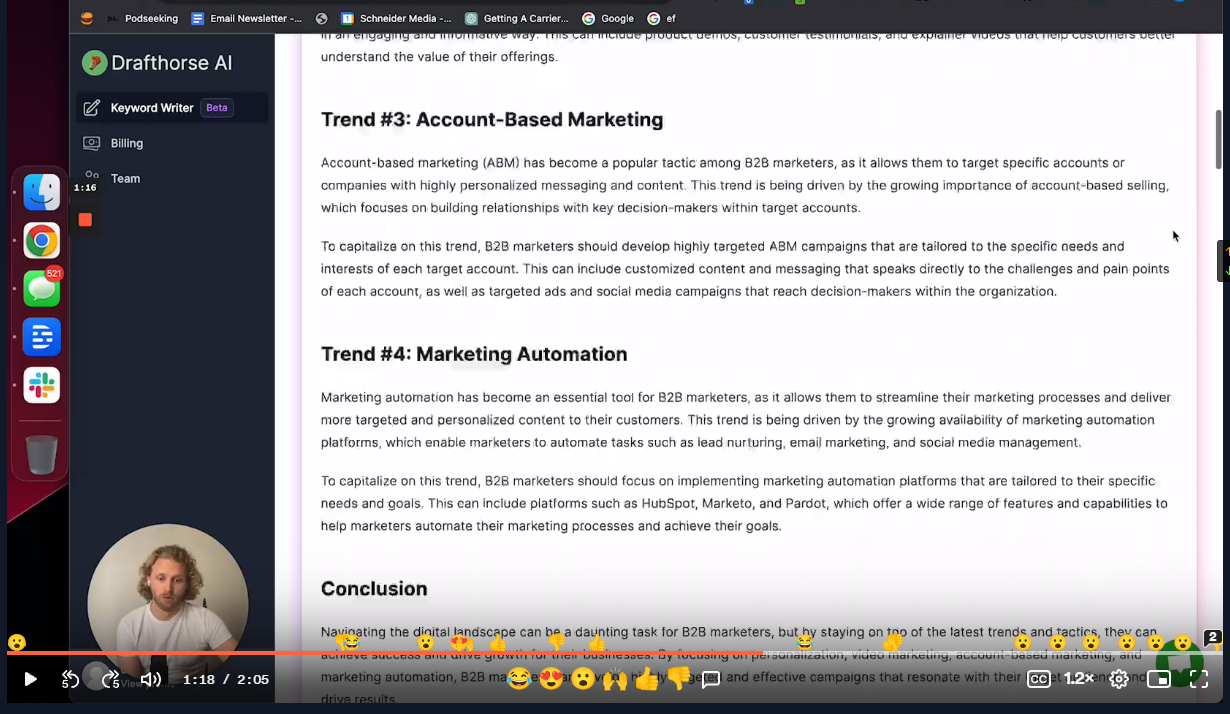
给到关键词 可以出大量的文章的工具
之前推荐的 toolify.ai 这个 AI 工具合网站就是基于similarweb 的API搭建起来的,很不错
https://www.toolify.ai/zh/
https://hao.logosc.cn/
提示词的总结prompt工具网站
https://www.perplexity.ai/
这个也是一个集合
https://magnific.ai/
让图片从模糊变成非常清晰的操作
ai文案检测工具:
https://openai-openai-detector.hf.space/
https://contentatscale.ai/ai-content-detector/
https://app.copyleaks.com/
https://gptzero.me/
检测AI的写的
https://chat.openai.com/g/g-HXZv0dg8w-video-insights-summaries-transcription-vision
分析视频的Chatgpts插件
测试ip地址
http://ip111.cn/
测试ip的干净程度
https://www.ip123.in/#fraud_check
配色网站汇总:
https://color.adobe.com
Adobe配色器在线色轮调色,主题色拾取,渐变色工具等
https://materialui.co
配色参考,emoji表情,图标,特殊符号
https://coolors.co
配色方案生成器
https://uigradients.com
上百种渐变配色方案参考
https://color.uisdc.com
优设配色导航 中国,日本传统色,渐变色等配色参考
https://happyhues.co
调色灵感,颜色术语彩心理学
https://colormix.mdbgo.io
在线配色神器
https://mycolor.space
渐变配色生成器,自动CSS代码
https://colors.dopely.top
在线调色,颜色转换器,拾色
https://colorhunt.co
数以千计的色卡灵感
https://colrd.com
你可以上传自己的图片,将生成的配色方案保存下来。
https://shimodadesigns.com/home/
非常舒服的颜色搭配参考,黑白灰,noelan大哥推荐的
Ahrefs的免费seo课程——除了是免费而推荐外,更重要的是推荐大家去看看国外专家是怎么理解seo的。比如我们是为了做流量还是做转化?关键词背后体现的是用户什么样的搜索意图?
(可以用cc字幕翻译中文)
SEO Course for Beginners seo入门
https://ahrefs.com/academy/seo-training-course/lesson-0-1
Blogging for business:商业博客写作
https://ahrefs.com/academy/blogging-for-business/lesson-1-1
Advanced Link Building 高级外链建设
https://ahrefs.com/academy/link-building-course/lesson-0-1
如果你想学SEO,那么 ahrefs 的手册 https://ahrefs.com/seo 可以看一看。
把下面几篇按顺序看一遍,就有了基本的SEO概念了
how do search engines work
https://ahrefs.com/blog/how-do-search-engines-work/
seo basics
https://ahrefs.com/blog/seo-basics/
keyword research
https://ahrefs.com/blog/keyword-research/
seo content
https://ahrefs.com/blog/seo-content/
on page seo
https://ahrefs.com/blog/on-page-seo/
link building
https://ahrefs.com/blog/link-building/
technical seo
https://ahrefs.com/blog/technical-seo/
随手记的
https://wordpress.org/plugins/track-geolocation-of-users-using-contact-form-7/#description
追踪contact from 7 ip的国家
https://wordpress.org/plugins/geoip-detect/
https://www.cdnperf.com/
这个是CDN的排名,选择使用购买CDN的可以选择这个网址进行查看,里面有很多的CDN
https://www.megamenu.com/features/
创建Mega Menu的一个插件,还是蛮好用的
https://www.markhendriksen.com/how-to-create-a-divi-mega-menu/
https://getwooplugins.com/plugins/woocommerce-variation-swatches/
付费的多变产品,点击颜色或者图片换产品的插件,切换,就是有点贵
https://www.businessbloomer.com/woocommerce-checkout-customization/
woocommerce 的结算页面 单个性化表单修改
https://themify.org/wc-product-filter/?wpf=sidebar&wpf_cat=toys&wpf_pa_color=grey&wpf_tag=accessory
侧边筛选的产品 属性等等,免费的插件,用短代码 实现的
https://builtwith.com/
检查网站是用什么建设的,比那个插件要清晰一些
https://www.webnames.ru/en/hosting
https://cn.resellerclub.com/
https://www.nic.ru/auth/registration/
https://www.reg.ru/
俄罗斯网站的搭建 域名 服务器
https://buttonizer.pro/
网站侧边放联系方式
https://trello.com/pricing
工作规划设计
https://wordpress.org/plugins/wc-product-author/
如果公司团队化建网站,需要这个author权限管理产品,需要用到这个
https://www.webpagetest.org/
全新的网站测速软件,真实的体验
https://seoscout.com/suggest
话题生成器
推荐Perfmatters 这个插件,禁用资产和优化加载
资产清理插件Asset CleanUp Pro
https://www.spyfu.com/
谷歌广告分析,竞争对手的分析
https://www.markhendriksen.com/how-to-use-and-style-the-divi-dot-navigation/
DIVI中修改右边点的导航
https://zight.com/
截屏录屏 给人演示用的
https://www.codedropz.com/purchase-plugin/
表单的文件上传拖拽,放进去
https://www.codeixer.com/gallery-slider-for-woocommerce/
把woocommerce的产品展示弄成带有左右箭头的
https://new.express.adobe.com/tools/convert-to-gif
视频mp4转gif,在线的
https://igoutu.cn/icons/set/popular–animated
飞冰推荐的,动态icon
https://scamalytics.com/ip
https://ipinfo.io/
检测ip地址的干净程度
https://recordit.co/
非常还用的截图工具
https://ytshorts.savetube.me/zh/youtube-video-downloader-3
youtube视频下载
https://www.frase.io/templates/
SEO文章的一些模板框架
https://wordpress.org/plugins/scrollsequence/
做苹果的那种鼠标下拉 细节特效的
https://www.sitesimilar.net/
找相似 同行网站 利器
https://wordpress.org/plugins/advanced-dynamic-pricing-for-woocommerce/
产品页面设置阶梯价格插件
Try.New
https://app.zipwp.com/wp
创建一个wordpress 做测试使用 在线的
https://wordpress.org/plugins/taxonomy-terms-order/
自定义 类目 tag的排序
https://www.semanticscholar.org/
国外文献下载,用于blog页面专业知识的时候参考用,飞冰分享
https://shop.pockyt.io/pc/goodsDetail/vc1aYhc/App%20Store%20&%20iTunes%20USA/all
购买App Store & iTunes US 充值卡,用于充值GTP4.0 AI
https://www.termsfeed.com/cookie-consent/
cookie 欧盟隐私 提示框 缓存
https://gist.github.com/
github可以复制黏贴的代码,调用
https://wordpress.org/plugins/product-enquiry-for-woocommerce/
购物车变成询盘按钮的第二个
https://www.celsoazevedo.com/files/android/google-camera/dev-suggested/
谷歌相机
推荐一个完全无广告,界面干净的SEO工具导航 ,域名也很好记,SEO 工具盒子的意思。
https://SEO.box/
https://iks-menu.com/
定制侧边菜单细节,辅助的
https://divibooster.com/breadcrumbs-module/
DIVI的面包屑导航
https://ttsmaker.cn/
AI 文字转语音
https://rankly.cn/
shopify 网站的查询
https://elementdetector.com/
检测页面元素的事情
https://real3dflipbook.com/
模拟翻书的pdf效果插件,59美金
https://gmailcheck.top/
检查gmail的 可用性, 批量检查谷歌邮箱是否停用
https://quillbot.com/
AI 改写文章 blog 博客
https://demo.elegantthemes.com/?et_fb=1
DIVI5.0
分享一个非常好用的插画工具网站:
https://storyset.com
很多人都在问,微寻(https://weixunlogin.com) 的图片很好看,是自己画的还是怎么弄的。
其实,这些图片都来自于 storyset.com 这个网站,可以免费商用。
在这个网站里,你可选择任意的插画,进行调整,包括:改变插画的图层组件、各种颜色、动画效果、动画时长等,导出的时候格式包括:svg png gif mp4 等。
分享一个落地页模板网站:
https://onepagelove.com
种类齐全,还给分好了分类,甚至可以按技术栈分类。
免费付费都有,重点是,一般这类的网站免费的都非常少,大多数都是付费的,而这个,免费的真的非常多!
Leopard – WordPress Offload Media 插件的主要作用是将你网站上的图片和其他媒体文件从本地服务器转移到云存储服务,例如 Amazon S3 或 Google Cloud Storage。这么做有几个好处
https://codecanyon.net/item/leopard-wordpress-offload-media/23728788
https://clicky.com/
记录网站访客的各种细节
https://anywebp.com/software
jpg png转webp, 互转下载客户端
https://www.reg.ru/
这个vps网站的wordprress可以用,我用下来可以,而且很便宜,唯一不足的就是便宜的得共享服务器IP,如果是为了在俄语区弄个官网,挂一下yandex还是可以的
可爱的亨利弟弟分享的
https://holithemes.com/plugins/click-to-chat/
WhatsApp的按钮添加
https://ninjateam.org/whatsapp-chat-wordpress/
可以实现好几个人的WhatsApp
https://wpengine.com/plans/
非常贵的主机,服务器。 土豪专用
https://rocket.net/
这个速度更快,就是更贵而已
https://bunny.net/
CDN的一个
https://www.quic.cloud/cdn-costs/
https://www.wpspeedfix.com/
优化网站速度的,付费的
https://www.intercom.com/intercom-link?user_id=669880d982d3291fdb72fc0e&powered_by_app_id=pxccwxkt&company=Object%20Cache%20Pro&solution=live-chat&utm_content=4+conversation+we-run-on-intercom&utm_source=desktop-web&utm_medium=messenger&utm_campaign=intercom-link&utm_referrer=https://objectcache.pro/pricing
各个服务器 都在使用的 在线聊天chat
https://guowaiid.com/
购买苹果国外的id,appstroe 美国id 香港id
https://symbl.cc/en/unicode-table/#dingbats
使用 Unicode 字符 特殊字符 icon 图标
https://cn.piliapp.com/symbol/
复制特殊字符图标
谷歌照片反查工具:
https://tineye.com/
https://quickcreator.io/pricing
北京大哥 创建的AI 文章 内容
您的指尖工具箱
操作更少,收获更多!
https://getquicker.net/
https://fastbots.ai/#pricing
网站在线聊天机器人
邮箱反查工具之一:
https://spokeo.com
人肉搜索工具
https://swiperjs.com/demos#thumbs-gallery-loop
滚动的slider代码 和集合
https://fontawesome.com/search?q=email&o=r
可以用svg画出来 直接html 写进去 icon
https://cleantalk.org/price-anti-spam
垃圾询盘 过滤的,spam 12美金一个站 一年
https://wordpress.org/plugins/honeypot/
https://www.cloudpanel.io/
替代宝塔的服务器管理面板
https://bewildcard.com/
国外的信用卡 付款
https://www.photoroom.com/zh/pricing
免费的背景移除
https://wholesalesuiteplugin.com/
把woo网站 变成批量批发b2b性质的 功能
https://swipepages.com/
落地页的搭建工具
https://splidejs.com/
https://webdesignerwall.com/
滑块 banner 的代码
https://rextheme.com/wpvr/
VR 360的插件
Chatbase是一个人工智能聊天机器人构建平台,允许用户创建根据自己的数据训练的聊天机器人。
https://www.chatbase.co/
https://stylemixthemes.com/cost-calculator/?utm_source=wporg-calc&utm_medium=en&utm_campaign=2021
在线帮助客户计算价格成本 总金额 预算的
https://facetwp.com/demo/cars/?_make=acura&_drive_type=all-wheel-drive
wordrpess做侧边或者顶部的筛选 付费的
https://learn.websquadron.co.uk/codes/#pixrefiner
英国WP老哥的代码 很多实用的
https://club.zhanzhangb.cn/
wordpress 插件主题 便宜购买 团购 站长帮
https://placehold.co/600×400/555555/FFFFFF.png
图片占位图片 蛮好用的
https://github.com/tibold/svg-explorer-extension/releases
让电脑能显示svg的文件缩略图
https://github.com/meowtec/Imagine/releases
在线压缩图片
https://technicalseo.com/tools/
技术seo生成
https://html-css-js.com/
https://codepen.io/pen
实时预览 html css js的效果
https://publicwww.com/
关键词+代码查询 同行网站
https://dulizhanchaoshi.com/product/xuqiu/
独立站需求调查表格
https://obfuscator.io/#code
代码混淆
https://www.zakeke.com/industry/fashion-and-luxury/
独立站做产品3D 的工具
https://wordpress.org/plugins/3d-viewer/
3D 查看器 插件
https://imagestool.com/zh_CN/
处理图片 压缩图片 转格式图片 视频转gif
本地pixzip lite
https://xiangsu.fun/
https://imageconverters.org/
在线平面/像素地图生成工具 客户地图
https://pixelmap.amcharts.com/#
https://waimao.m123.com/
外贸的导航 那种 左侧停留 分类 tab筛选
https://kuula.co/embed/5RMdy
做VR360的
https://em.bjedu.tech/
临时 弄一个邮箱 发邮件 Cloudflare 临时邮件
https://metabox.io/
替代 acf 插件的
https://www.awwwards.com/websites/Manrope/
找字体一样的网站